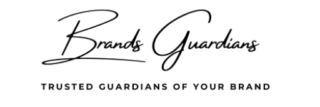In the world of SEO, internal linking is one of the most powerful yet often overlooked strategies. It not only helps search engines understand your website’s structure but also enhances user experience and distributes link equity across your pages. Whether you’re running a blog, an e-commerce site, or a finance-focused platform like Metromoney, a well-planned internal linking strategy can significantly boost your rankings and drive more organic traffic. In this blog, we’ll explore the benefits of internal linking and provide actionable tips to optimize your website. Note:- Brands Guardians We Provide SEO Service In Sirsa
What is Internal Linking?
Internal linking refers to the practice of linking one page of your website to another page on the same domain. These links help users navigate your site and allow search engines to crawl and index your content more effectively. Unlike external links (which point to other websites), internal links keep users engaged on your site, reducing bounce rates and increasing page views.
Why is Internal Linking Important for SEO?
- Improves Crawlability and Indexing
Search engines use bots to crawl websites and index their content. Internal links act as pathways for these bots, helping them discover and rank your pages. Without a strong internal linking structure, some pages may remain “orphaned” and never get indexed. - Distributes Link Equity
Link equity (or “link juice”) refers to the ranking power passed from one page to another through links. By linking your high-authority pages (like your homepage) to newer or less-optimized pages, you can boost their visibility in search results. - Enhances User Experience
Internal links guide users to related content, keeping them engaged and reducing bounce rates. For example, if a reader finishes an article about “Budgeting Tips,” you can link to another post about “Saving Strategies” to encourage them to explore further. - Strengthens Topic Clusters
Internal linking helps create topic clusters, which are groups of related content centered around a central pillar page. This structure signals to search engines that your site is an authority on a particular topic, improving your chances of ranking higher. - Increases Page Views and Dwell Time
By encouraging users to click through to other pages, internal links increase page views and dwell time (the amount of time users spend on your site). Both of these factors are positive signals for SEO.
How to Create an Effective Internal Linking Strategy
- Audit Your Existing Content
Use tools like Screaming Frog, Ahrefs, or SEMrush to analyze your current internal linking structure. Identify orphan pages, broken links, and pages with low authority that need more internal links. - Create a Content Hierarchy
Organize your content into a clear hierarchy:
- Homepage: Link to key category pages or pillar content.
- Category Pages: Link to subcategories or specific blog posts.
- Pillar Content: Comprehensive guides or cornerstone content.
- Supporting Content: Blog posts, articles, or tools that link back to pillar content.
- Use Descriptive Anchor Text
Anchor text is the clickable text in a hyperlink. Use keyword-rich, descriptive anchor text to help search engines understand the context of the linked page. For example, instead of “Click here,” use “Learn more about investment strategies.” - Link to Relevant Content
Ensure internal links are contextually relevant to the user. For example, in a blog post about “How to Save Money,” link to related posts like “Best Budgeting Apps” or “Top Investment Platforms.” - Leverage Pillar Content
Create pillar pages (comprehensive guides) and link to them from related blog posts. For example, a pillar page on “Investing for Beginners” can be linked from posts like “How to Start Investing in Stocks” or “Best Investment Platforms.” - Add Links in Blog Posts
When writing new blog posts, link to older, relevant posts. For example, in a post about “Tax Saving Tips,” link to a previous post about “How to File Taxes Online.” - Use Related Posts Sections
Add a “Related Posts” or “You Might Also Like” section at the end of blog posts. For example, after a post about “Credit Card Debt Management,” suggest related posts like “How to Improve Your Credit Score” or “Debt Consolidation Strategies.” - Optimize Navigation Menus and Footers
Include important pages in your main navigation menu and footer. For example, link to “About Us,” “Contact,” “Services,” and “Blog” in the header or footer. - Monitor and Optimize
Regularly review your internal linking structure using tools like Google Search Console or Ahrefs. Update old content with new internal links as you publish more articles, and fix broken links or redirects promptly.
Examples of Internal Linking for SEO
Pillar Page: “Ultimate Guide to Personal Finance”
- Internal Links:
- “How to Create a Budget”
- “Top 10 Saving Strategies”
- “Best Investment Platforms for Beginners”
Blog Post: “How to Save Money on a Tight Budget”
- Internal Links:
- Budgeting Tips for Beginners
- Top Free Budgeting Apps
- How to Reduce Monthly Expenses
Service Page: “Financial Planning Services”
- Internal Links:
- About Us
- Client Testimonials
- Contact Us
Tools to Help with Internal Linking
- Screaming Frog: Analyze internal links and identify orphan pages.
- Ahrefs: Audit your site’s internal linking structure.
- Google Search Console: Monitor internal links and fix errors.
- Yoast SEO (for WordPress): Suggests internal linking opportunities.
Conclusion
Internal linking is a simple yet powerful SEO strategy that can significantly improve your website’s rankings, user experience, and overall performance. By creating a clear content hierarchy, using descriptive anchor text, and regularly auditing your links, you can ensure that your site is optimized for both search engines and users. Start implementing these tips today and watch your organic traffic grow